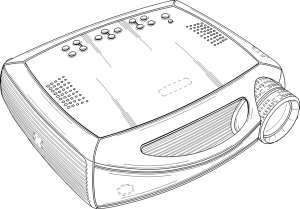5 Online Courses on Advanced PowerPoint Training
Advanced PowerPoint training is important for college students. However, finding the right course is equally essential because you actually need to learn some useful skills.
Below you can find the list of 5 online courses that will help you to learn the ropes of the key advanced PowerPoint features:
- Microsoft PowerPoint Course by Virtual Training Company
With this training, students can learn to create presentations, edit presentations and collaborate on them no matter where they are. Students can make their ideas really shine when they integrate various fonts and themes for their presentations, incorporate animations, and even in bed videos. PowerPoint provides students with multiple templates for different reports, portfolios and educational presentations that they have to make. - Eye-Catching Presentations Using PowerPoint by Udemy
With this course, students can look over different templates from other users and they can create new presentations from anywhere even if they don’t have an Internet connection by way of using their phone, tablet, or computer. Students can work collectively at the same time on a single PowerPoint slide.
- PowerPoint 2016 (Office 365) by Learn IT Anytime
This particular training is great for students who are more advanced in their PowerPoint familiarity. Students who are tasked with preparing a handful of slides which they will contribute to a larger group presentation can all work together on the same presentation document. They can collaborate in real-time, make edits, keep track of their edits and revisions, and communicate with other users while they are doing it. All of the changes which are made are sorted by date and by the person who made the different changes so any reviews versions of the same presentation can be viewed by every user. - Beginner to Pro in PowerPoint by Udemy
Students who need specialized training for a certain class, say, in finance or business, can learn all about the different charts and graph features available to presenting data. If one student is using PowerPoint for their contribution to the group project, it can be opened by other students, edited, and saved to the presentation. In addition to this, students can present their final work without a huge set up. PowerPoint is supported by almost any device in the classroom. - Microsoft PowerPoint Course by Alison
With this training, students will learn to use shortcuts, templates, and all of the inbuilt features of the program. Students and teachers can insert images and videos into the presentation which are relevant to the demonstration of their knowledge and subject, and all of this information can be published within a website. This extends far beyond the classroom and allows administrators and teachers alike to create presentations and then post them to a classroom or academic institution webpage that is created through the same Google applications. This information might be something applicable to the student body, to a department, or to a classroom individually.
In the end, PowerPoint functions as a presentation application which allows students and teachers to show off the work that they’ve completed in a very visually appealing manner. This way students, teachers, and administrators alike can create presentations and edit them as they prefer. They can edit existing presentations with friends, peers, or coworkers, and share an existing presentation with one another in an effortless fashion. Users can import PowerPoint files of any format and convert them to a presentation. All presentations can be downloaded as a presentation format using a PDF, PowerPoint, JPEG, or text file.
Overall, you can always contact our professional writing service and get instant help with your presentation.