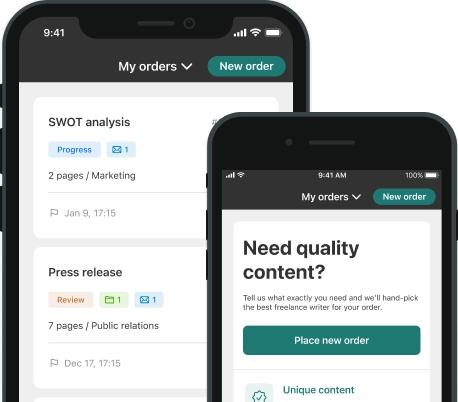iPad Shortcuts for Students
The influence and growth of modern digital technologies is undeniable. More and more spheres are going digital and information technologies are getting more and more sophisticated. Brand new devices can even be confusing at times!
Along with the number of possibilities that become available with the help of new gadgets, the number of potential complications increases too! Today students commonly use iPad for a number of its advantages. First, it’s comparatively small and portable. Second, being equipped with a number of functions, it makes a student’s life easier!
The tips suggested in the AdvancedWriters article can help students get the most out of their iPad by using it effectively.
Easy shifting among the apps
To make your work with iPad quick you have to learn how to shift between various apps. As the vice president of the Gravit8 Marketing Andrea Morcherman, suggests, the best possible way to open the multitask menu is to tap the home button twice or to swipe upwards with four fingers (Flavin, 2014). In this way you’ll open all the apps which you’ve recently used. You can also use this method to copy and paste information from one app into another.